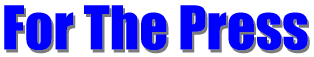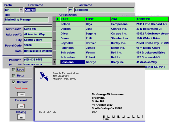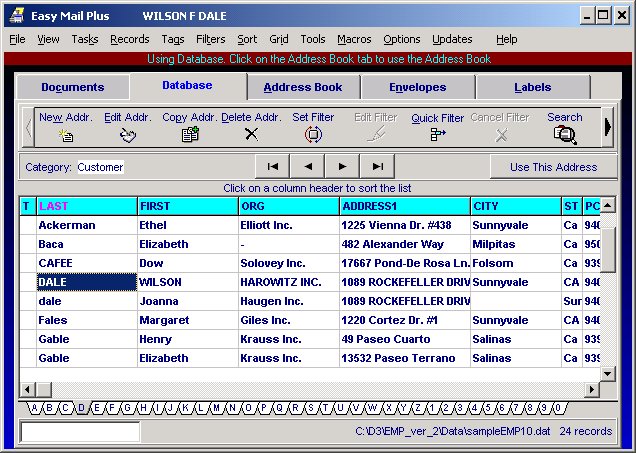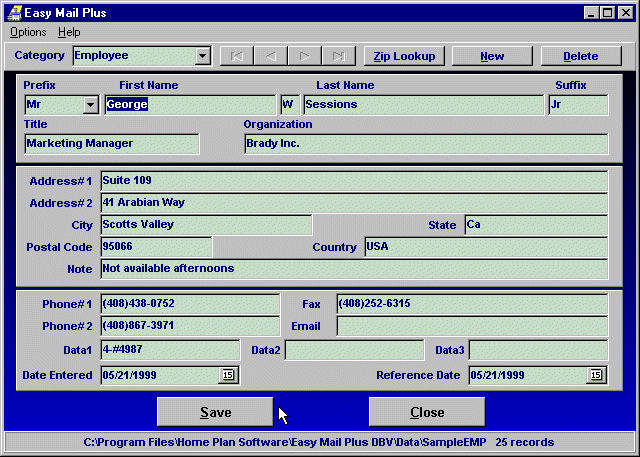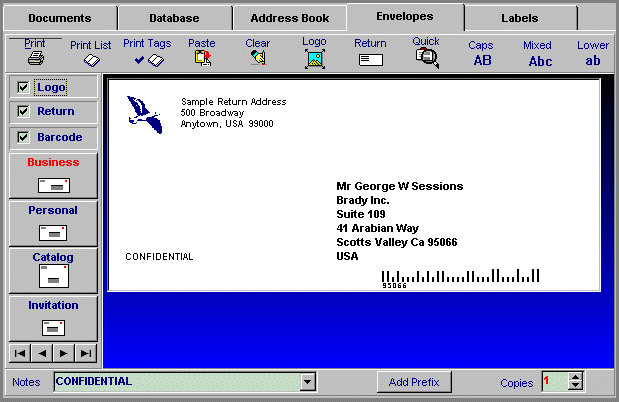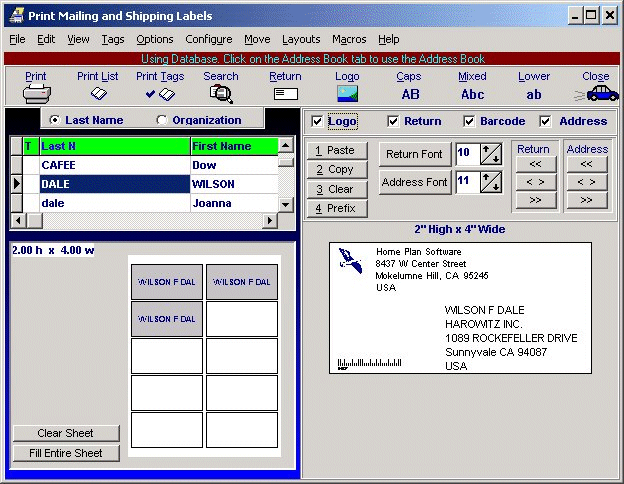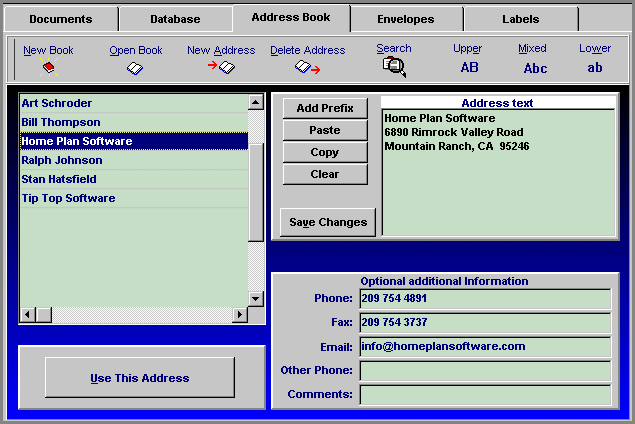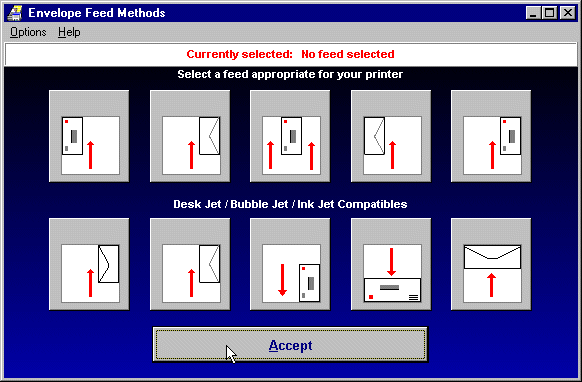|
Suggestions:
After installation of the above, other components needed can be
downloaded from within the program. Please see Updates in the main menu.
A thesaurus,
and dictionaries in a variety of languages, are also available. Also
the Full Borland Database engine, version 5.0. There is no additional
charge to customers for these packages. Please
click here for our download page if you need any of these items.
Return
To Top
Compare!
From the
complexity of database management to the design of graphic layouts
for envelopes and labels, Easy Mail Plus is more powerful and eaiser
to use than is any other mailing list software. We invite you to
compare and see for yourself. Easy Mail Plus wins going away!
Return
To Top
What
Customers Like Best
Easy Mail Plus
adds full database support to it's parent product, Easy Mail.
However, the essential structure of Easy Mail that has proved popular
with thousands of customers has been maintained. Here's a brief list
of elements customers like best that are common to both programs.
-
Ease to use.
- Fast startup.
- Intuitive
screens with large easy-to-find buttons.
- 8
pre-defined envelope sizes, 4 US and 4 metric.
- 16
pre-defined Avery label sizes/sheets, 8 US and 8 metric.
- Redefine
any envelope or label size.
- Free-form
address format in mailing lists.
- Design and
store an unlimited number of envelope and label formats with the
mouse; select the one to use with a click.
- Design and
store an unlimited number of letterheads with the mouse and easily
switch between them.
- Assign
specific addresses to particular labels with the mouse. Only labels
assigned are printed, which assures none are wasted.
- Create as
many separate mailing lists as needed.
- Full
featured editor.
- Fast email
support. Phone support available during business hours.
Return
To Top
What
Easy Mail Plus Adds
Here is a
brief listing of the major tools Easy Mail Plus adds to those in Easy Mail
Return
To Top
Big
Little Things That Add Up
To describe
the features listed above in any detail, would take more words than
most would want to read. Then there are elements not even mentioned.
Here are a few tools not mentioned described in more detail.
Hopefully they will demonstrate the care and planning implemented
throughout Easy Mail Plus.
The Backup Routine:
The kinds of
files you want to back up are selected by clicking on the type. The
program "remembers" your selections. Specific files to be
backed up are displayed in a list. You can delete as needed with a
click, and browse for a file you want to add to the list. Designated
files can be backed up with a click.
After files
are compressed and copied, a report is displayed verifying each file,
it's destination and date and time. Unsuccessful attempts are logged.
You can save the report to a file or print it.
There is
simply no better way to handle backing up critical data.
Reports:
A number of
pre-configured reports are provided. But you are invited to create
custom reports to specifically fit your needs. And it's very easy to do.
Available
fields are displayed. You simply drag one to a list to be used. For
each, you are asked for a heading for the field. As it is created,
the report is updated with the heading selected as well as the actual
data. Each time you add a field, all headings and data are displayed.
A click saves the format. The next time you click on "User
Configured Reports," the new format is displayed with others you
have created. Click to select any format, then view or print the report.
There is
simply no easier way to create report formats. And this approach
assures you get exactly the reports you need.
Address Formats:
Four address
formats can be defined by specifying from 3 to 8 lines, each from 30
- 50 character in length. You drag database fields from a list, and
drop them on the appropriate line. Options include your preferences
for punctuation. At print time, addresses too large to fit on the
selected envelope or label are automatically output in a smaller font
size to avoid truncation of the address.
Updates:
By selecting
Updates in the main menu, the database engine or thesaurus can be
downloaded and automatically installed with a click. Further, you can
download the latest zip code data and on-line help file, both of
which are updated as appropriate. More important is the Update
option. When clicked, changes and fixes in the latest version of Easy
Mail Plus are briefly defined. If you want the upgrade, a click
downloads and installs it, then restarts the system with the latest
version. Note there is never a charge for updates.
Hopefully the
above demonstrates our commitment to ease of use and attention to
details. You will find these characteristics in all elements of the program.
Return
To Top
Kudos
I wanted to
let you know how much I LOVE Easy Mail Plus. I have always had
separate programs for my addresses, envelopes and letter writing. The
whole idea of it is great. . . . This is one awesome program. I am
going to tell everyone about it. Keep up the good work.
Carol <SpydaGurl@aol.com>
The fix was in
before the problem was noticed!!!!!!!!! It doesn't get any better
than that. It works GREAT. Thanks. You don't know how much I use this
little puppy.
Chick Aby <whirly@lightmail.com>
I would like
to thank you for the quick response after I sent the fax to order my
unlock key. I just barely hung up the phone, then checked my email
and there it was! Thank you again.
Richard
Vogl <714037@ican.net>
I have been
using your software since March now and have found your Easy Mail
Plus to be the most valuable program that I have.
Mike <rooblade@midcoast.com.au>
As a
registered user of Easy Mail, I decided to beta test Easy Mail Plus -
Standard Edition. I found that using this version made it easier to
add addresses and print up envelopes and labels. Thank you for
developing such great, easy to work with programs.
Josh
Schnapp <jschnapp@juno.com>
Many thanks.
Easy Mail Plus smoothly guided me through the steps. Brilliant!
R.B.
Morrison <rbmorrison@btinternet.com>
You are a
master. The dialer works great, I especially like the option of phone
1 or 2.
Jerry Queen <jqueen@scan.missouri.org>
This program
is the most thought out of all Database/Labelmaker/Envelope type
programs I have ever used.
Ray Haddock <rayhaddock@mindspring.com>
There was a
movie, "The Deer Hunter" with Robert DeNiro. I am sure you
remember. There was a song in this movie, a part of it goes like
this... you just to good to be true... and this is what I say for
your program. It is very easy to work with it and it is a great help
for my office work.
Marchiotti
Ivan <whp@siol.net>
"If you
need an application to help you create envelopes, mailing labels, and
letters, then look no further." - Microsoft Windows User
Group Hall of Fame
"Easy
Mail is an easy-to-use application that serves as a complete
correspondence center." - Ziff Davis Award: Five of Five stars
'Easy Mail' a
pain-free way to get jobs done: I can unqualifiedly say that if you
need to print on envelopes or print labels, for home use or business,
you can hardly do better than "Easy Mail." - Tom Nelson,
"The Billing's Gazette," March 2, 1999.
Return
To Top
Press
Release: Easy Mail Plus 2.2
xxNEED FOR
EASY MAIL PLUS
For Immediate Release
Contact: Chuck
Herndon, 209-286-8011
PRINT
ENVELOPES AND LABELS THE EASY WAY . . . WITH EASY MAIL PLUS
Free optional
packages include a thesaurus, spell-checkers in a variety of
languages, and a full-featured editor.
Easy Mail
costs $49.95. Order by calling 209-286-8011.
Web: <https://www.easymailplus.com/order.html>
Home Plan Software
8437 Center Street
Mokelumne Hill, CA 95245
# # #
Return
To Top
About
The Company
Home Plan
Software was founded in 1989. Home Plan, CAD software to assist in
designing homes, was released as shareware in 1992. It continues to
be marketed and supported. A Windows version has been tentatively
scheduled for release in the last quarter of 1999. Custom software
production and support remain an important part of the business.
Easy Mail was
first released in December of 1997, and continues to be enhanced.
Easy Mail Plus, released in the third quarter of 1999, adds full
database capability and a host of powerful options to it's parent
product, Easy Mail.
Home Plan
Software has been a member of the Association of Shareware
Professionals since 1992.
Return
To Top
About
The Author
Chuck Herndon
and his wife Antoinette live in Mokelumne Hill in the California
foothills. Chuck took up computer programming in 1979, while working
for the Ford Motor Company, supporting test equipment to diagnose
Ford's electronic engine control systems.
In 1989,
Chuck opened shop as Home Plan Software. Home Plan Pro, CAD software to
assist in designing homes, was released as shareware in 1992. Chuck
continues to market and support this product. Easy Mail was first
released in December of 1997, Easy Mail Plus in September, 1999.
Enhancement of both programs continues.
Antoinette is a
newspaper columnist, biographer, and novelist. They have three children and eight grandchildren.
Return
To Top
Contact
Information
Voice: 209-286-8011
US Mail . . .
Home Plan Software
8437 Center Street
Mokelumne Hill, CA 95245
Return
To Top
Screen
Shots Of Easy Mail Plus
Below are links to screen shots that provide
a bit of the look and feel of Easy Mail Plus. We hope you find them helpful.
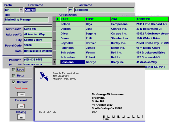
Database
Address List:
This screen displays selected fields in all or selected records.
Records can be tagged or selected by filtering in a variety of ways.
Data
Entry Screen:
Available from the database address list above, provides for editing
or deletion of records, and for adding new ones. Features automatic
loading of city and state upon zip code entry. Phone numbers can be
automatically dialed.
Printing
Envelopes:
Envelopes can be printed individually or one can be printed for each
of selected records in a list. Optionally include a logo or graphic
and the postal bar code. Easily design different layouts to meet
different needs.
Assigning
Addresses To Labels:
Addresses can be automatically assigned to labels from all or a
filtered list, or they can be assigned individually, assuring no
label is ever wasted.
Address
Books For Personal Contacts:
While database files are ideal for holding and tracking usage of
long lists of addresses, many find an Address Book perfect for
tracking small lists, or addresses of relatives, friends, and
important contacts.
Easy
Mail Plus Editor:
Includes those features expected in a comprehensive editor, and much
more, including full graphics support. Documents can be printed,
faxed, individually or emailed to all of a selected list of addresses.
Selecting
Envelope Feed Method:
As is common throughout Easy Mail Plus, selecting the way in which
envelopes feed into your printer is as easy as clicking a picture of
the way it is done on yours.
Return
To Top
Database
Address List
|